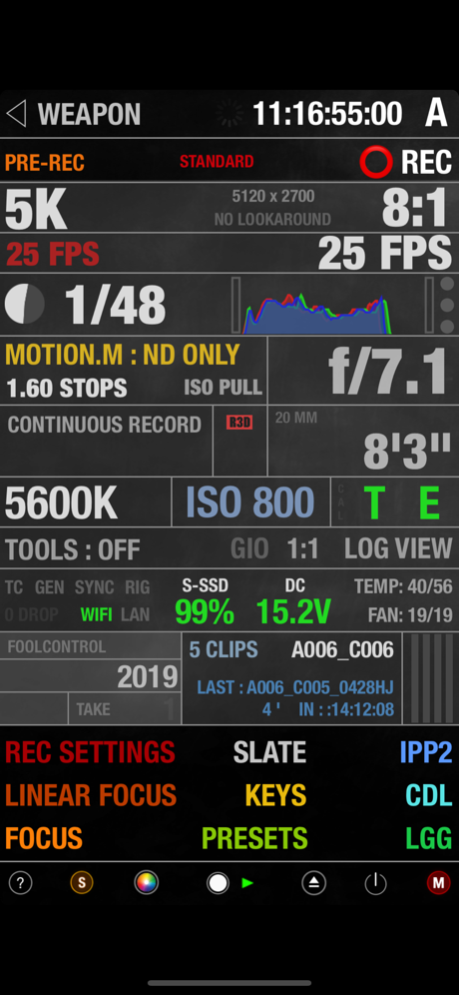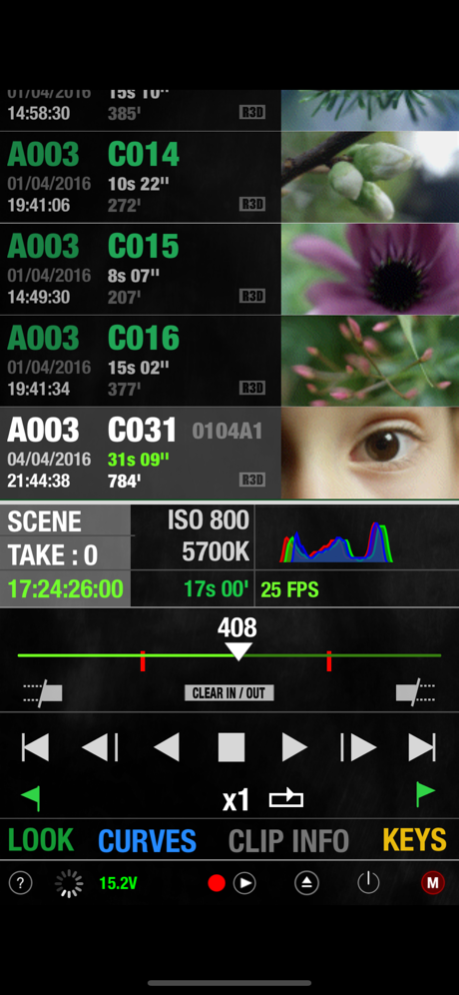foolcontrol-r 3.49
Paid Version
Publisher Description
Simple record + last clip review remote control App for RED™ DIGITAL CINEMA CAMERAS.
——————
This is NOT the complete version of foolcontrol, available to purchase separately but a version that will let you monitor your camera settings but only trigger start / stop.
——————
foolcontrol-r works with any RED DSMC and DSMC2 cameras via wifi connectivity.
RED WEAPON, EPIC-W, SCARLET-W and RAVEN all have built in wifi, ready for foolcontrol.
RED EPIC or SCARLET requires the use of either :
- RED lemo to cat5 ethernet cable and a GIG-E wireless router.
- RED REDLink bridge wifi module.
- Teradek COLR and GIG-E to lemo cable.
- RTMotion Latitude
——————
connection tips : foolcolor.net/tips.pdf
more info, video demos and support : http://foolcolor.net/foolcontrol_iOS
IG : @mikafool
Please note :
This application requires iOS 8.1 and up and will only work with RED DSMC cameras. It does not work with the RED ONE or any other camera. Focus control requires a RED Canon or Nikon mount and a compatible electronic lens.
Sep 12, 2020
Version 3.49
preset sharing bug fix.
About foolcontrol-r
foolcontrol-r is a paid app for iOS published in the Screen Capture list of apps, part of Graphic Apps.
The company that develops foolcontrol-r is Mikael Lubtchansky. The latest version released by its developer is 3.49. This app was rated by 3 users of our site and has an average rating of 5.0.
To install foolcontrol-r on your iOS device, just click the green Continue To App button above to start the installation process. The app is listed on our website since 2020-09-12 and was downloaded 188 times. We have already checked if the download link is safe, however for your own protection we recommend that you scan the downloaded app with your antivirus. Your antivirus may detect the foolcontrol-r as malware if the download link is broken.
How to install foolcontrol-r on your iOS device:
- Click on the Continue To App button on our website. This will redirect you to the App Store.
- Once the foolcontrol-r is shown in the iTunes listing of your iOS device, you can start its download and installation. Tap on the GET button to the right of the app to start downloading it.
- If you are not logged-in the iOS appstore app, you'll be prompted for your your Apple ID and/or password.
- After foolcontrol-r is downloaded, you'll see an INSTALL button to the right. Tap on it to start the actual installation of the iOS app.
- Once installation is finished you can tap on the OPEN button to start it. Its icon will also be added to your device home screen.